Clam AntiVirus (ClamAV) is a free, cross-platform antivirus software tool-kit able to detect many types of malicious software, including viruses. One of its main uses is on mail servers as a server-side email virus scanner. Both ClamAV and its updates are made available free. ClamAV includes a number of utilities: a command-line scanner, automatic database updater and a scalable multi-threaded daemon, running on an anti-virus engine from a shared library.
To install Clam scanAV in your server follow the steps below.
Login To WHM as root user.
Serach plugin in search box
Click Manage Plugin.
To install Clam scanAV in your server follow the steps below.
Login To WHM as root user.
Serach plugin in search box
Click Manage Plugin.
It will show A list like screen shot below.
Select ClamAV and click next.
Select ClamAV and click next.
The install process should take about 3-5 minutes, and during that time you should not close your web-browser. When it finishes you'll see a Process Complete message at the bottom of the screen.
We are done Clam scan is installaed.

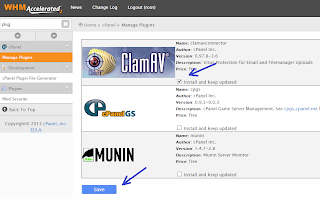

No comments:
Post a Comment
Do Write about the Blog and Welcome to the world where open source is every thing :-)