Openfire (previously known as Wildfire, and Jive Messenger) is an instant messaging (IM) and groupchat server that uses XMPP server written in Java and licensed under the Apache License 2.0
Follow the steps below to install Open Fire 3.9.3 with embedded databases in Ubuntu.
Step 1. Update your server
- SSH your server as root user or use sudo
- sudo apt-get update
- sudo apt-get upgrade
- sudo apt-get install python-software-properties
- sudo add-apt-repository ppa:webupd8team/java
- sudo apt-get update
Step 3. If you are already using OpenJDK, remove it to minimize any Java conflicts.
- sudo apt-get remove --purge openjdk*
- sudo apt-get install oracle-java7-installer
Step 5. Install MySql Database server
Step 6. Download and Install openfire 3.9.3- sudo apt-get install mysql-server
- sudo mysql -u root -p
- mysql> CREATE DATABASE dbopenfire CHARACTER SET='utf8';
- mysql> CREATE USER 'openfire'@'localhost' IDENTIFIED BY 'openfirepwd';
- mysql> GRANT ALL PRIVILEGES ON dbopenfire.* TO openfire@localhost WITH GRANT OPTION;
- mysql> FLUSH PRIVILEGES;
- mysql> quit
- cd /tmp
- wget http://download.igniterealtime.org/openfire/openfire_3.9.3_all.deb
- dpkg -i openfire_3.9.3_all.deb
Ignore all installation errors regarding user and folder permissions.it cause depending on your version of JRE/JDK.
- vi /etc/init/d/openfire
- Replace java-6-sun with java-6-oracle or java-7-oracle
- sudo apt-get install rpl
- sudo rpl '6-sun' '7-oracle' /etc/init.d/openfire
- sudo service openfire start
- sudo ufw allow 9090/tcp
- sudo ufw allow 9091/tcp
- sudo ufw allow 5222/tcp
- sudo ufw allow 7777/tcp
- sudo ufw allow 7443/tcp
- sudo ufw allow 7070/tcp
- sudo ufw allow 3478/tcp
- sudo ufw allow 3479/tcp


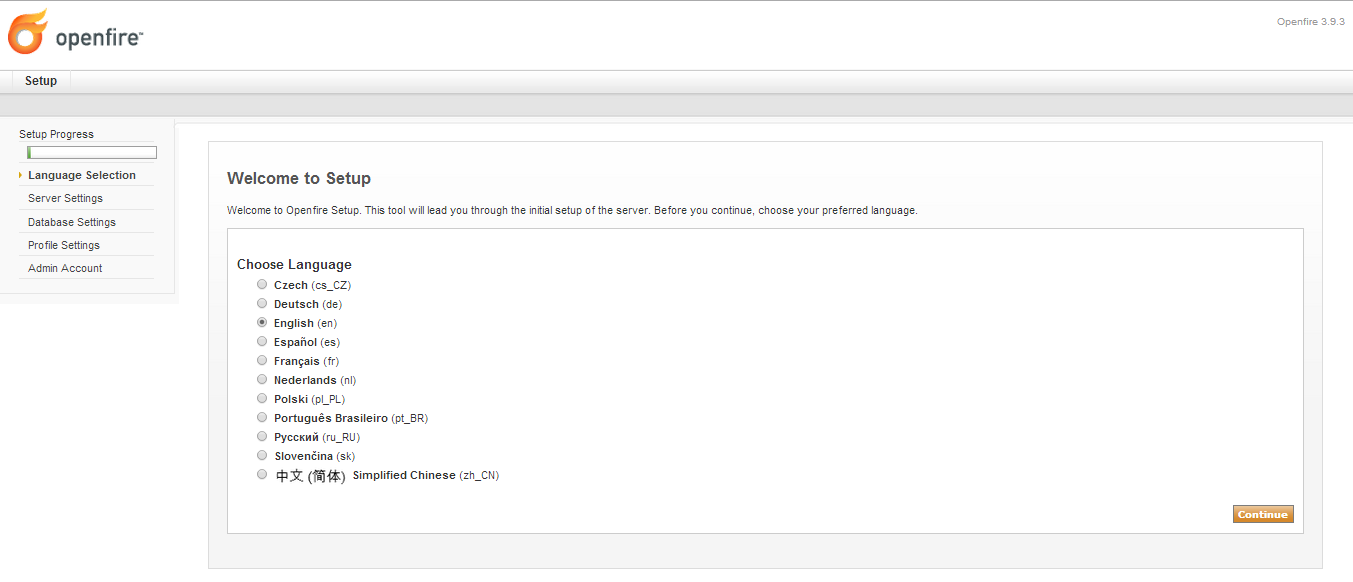





2 comments:
Managed to get answer after do some google..
echo "deb http://ppa.launchpad.net/webupd8team/java/ubuntu precise main" | tee -a /etc/apt/sources.list
echo "deb-src http://ppa.launchpad.net/webupd8team/java/ubuntu precise main" | tee -a /etc/apt/sources.list
apt-key adv --keyserver hkp://keyserver.ubuntu.com:80 --recv-keys EEA14886
apt-get update
apt-get install oracle-java7-installer
Hii Thorsten,
it seems like you faced issue with the installation of java and you added it to source.list which resolved the issue thums up :-)
Post a Comment
Do Write about the Blog and Welcome to the world where open source is every thing :-)